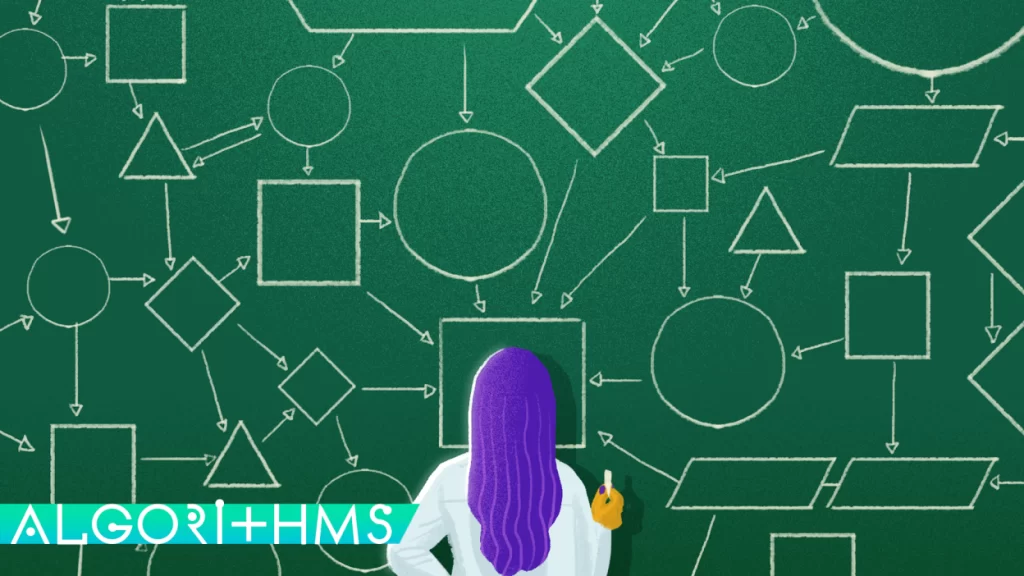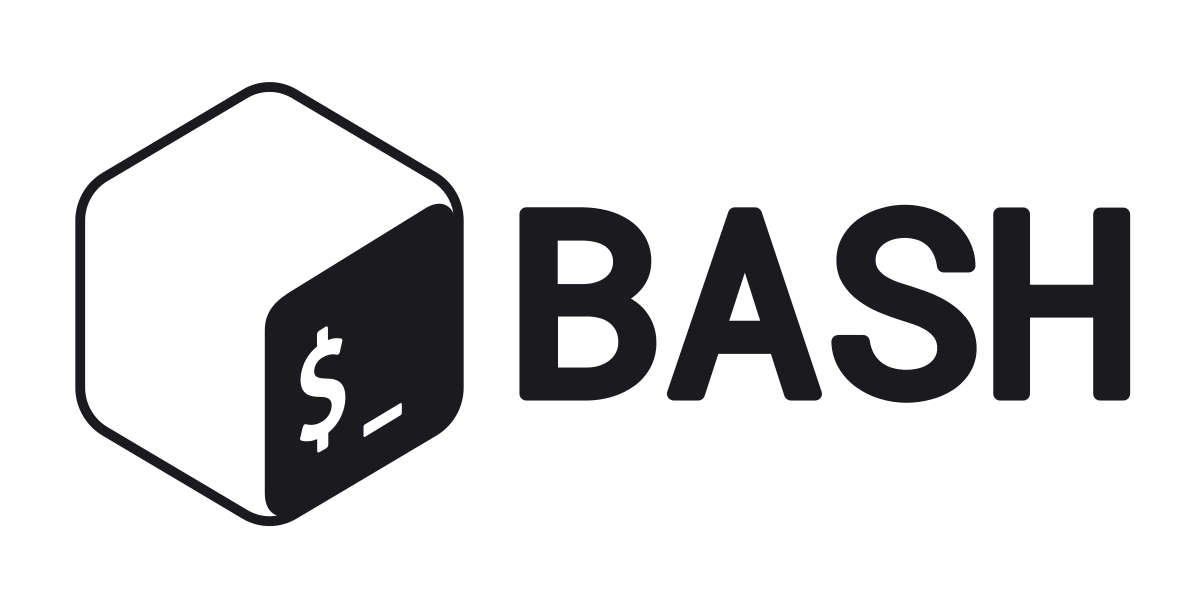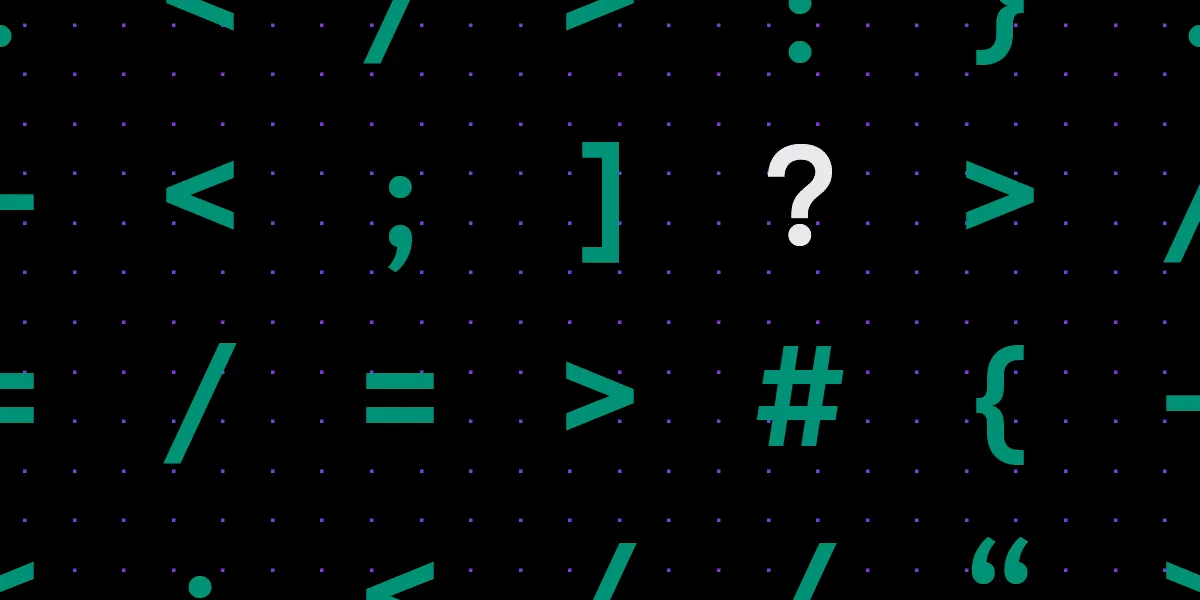Introduction: In an interconnected digital landscape, remote administration of servers and devices has become a critical aspect of modern IT operations. However, with the proliferation of cyber threats, ensuring the security of remote connections is paramount. Secure Shell (SSH) emerges as an essential tool for securing connections and streamlining remote administration tasks. This article explores the fundamental aspects of SSH, its role in securing connections, and how it facilitates efficient remote administration.
Understanding SSH: Secure Shell (SSH) is a cryptographic network protocol that enables secure communication and remote administration between two networked devices. It establishes a secure channel over an unsecured network, allowing users to remotely access and control servers, transfer files securely, and execute commands on remote machines.
Securing Connections with SSH:
- Encryption: SSH encrypts all data exchanged between the client and server, protecting it from interception by malicious actors. This encryption ensures the confidentiality and integrity of the communication, safeguarding sensitive information from eavesdropping.
- Authentication: SSH employs strong authentication mechanisms, including passwords, public-key cryptography, and multi-factor authentication, to verify the identities of users connecting to a server. This ensures that only authorized users can access the system, mitigating the risk of unauthorized access.
- Key Management: SSH utilizes public-key cryptography for secure key-based authentication. Users generate key pairs consisting of a public key (shared with the server) and a private key (kept securely by the user), enhancing authentication security compared to traditional password-based authentication methods.
- Access Control: SSH enables administrators to configure access control policies, such as restricting access based on user groups, IP addresses, and time-based rules. This allows organizations to enforce granular access controls and limit exposure to potential security threats.
Streamlining Remote Administration with SSH:
- Command-Line Interface: SSH provides a command-line interface (CLI) for remote administration, allowing administrators to execute commands, manage files, and perform system maintenance tasks from anywhere with an internet connection. This enables efficient and flexible management of remote servers and devices.
- File Transfer: SSH includes utilities like SCP (Secure Copy Protocol) and SFTP (SSH File Transfer Protocol) for secure file transfer between systems. These utilities facilitate the efficient exchange of files and data, eliminating the need for less secure methods like FTP.
- Port Forwarding: SSH supports port forwarding, allowing users to securely tunnel network traffic between local and remote machines. This feature enables users to access services hosted on remote servers without exposing them to the public internet, enhancing security while maintaining accessibility.
- Scripting and Automation: SSH can be integrated into automated workflows and scripts, enabling the automation of repetitive tasks and the execution of complex commands across multiple systems. This improves productivity and reduces manual effort in remote administration tasks.
Best Practices for SSH Usage:
- Use Strong Encryption Algorithms: Configure SSH to use strong encryption algorithms and key exchange methods to ensure the confidentiality and integrity of data transmission.
- Implement Key-Based Authentication: Utilize public-key cryptography for authentication to enhance security and eliminate the risk of password-related vulnerabilities.
- Regularly Update SSH Software: Keep SSH software updated to the latest versions to patch known vulnerabilities and ensure optimal performance and security.
- Monitor SSH Logs: Regularly monitor SSH logs for suspicious activities and unauthorized login attempts, enabling prompt detection and response to security incidents.
Conclusion: SSH Essentials play a crucial role in securing connections and streamlining remote administration tasks in modern IT environments. By leveraging SSH’s robust security features and efficient remote administration capabilities, organizations can mitigate security risks, enhance productivity, and maintain control over their networked infrastructure. Embracing best practices and staying abreast of advancements in SSH technology empowers organizations to harness its full potential while safeguarding their digital assets against evolving cyber threats.