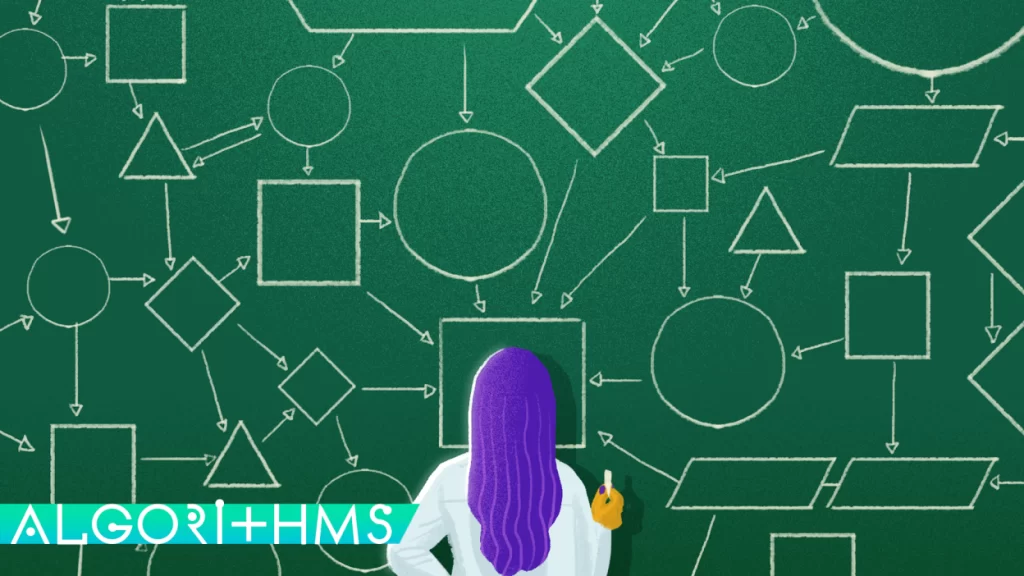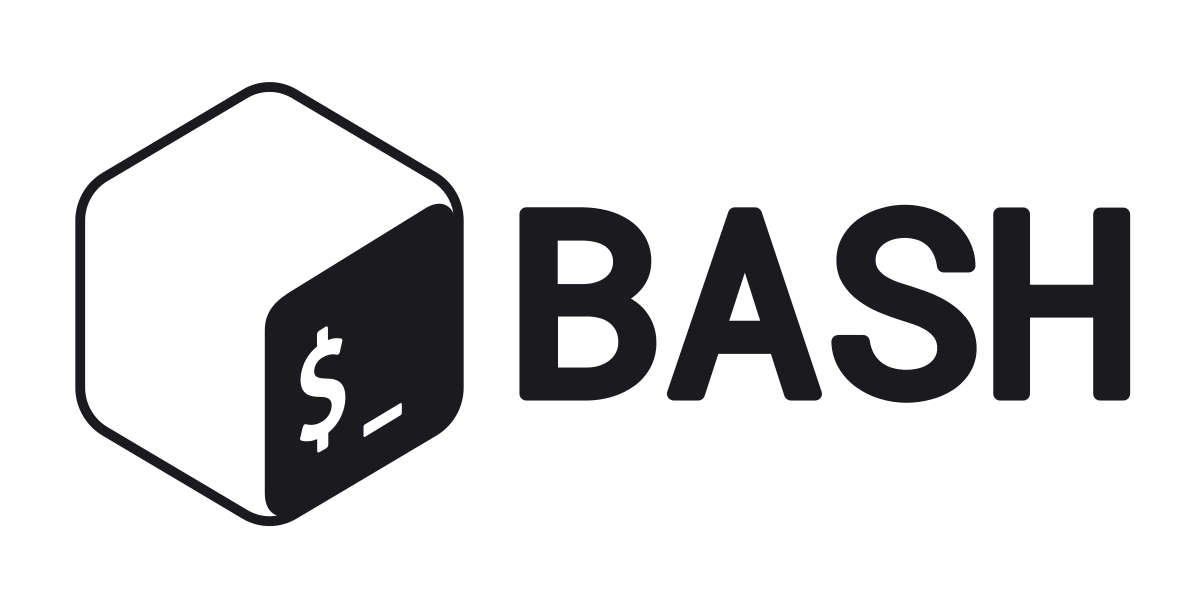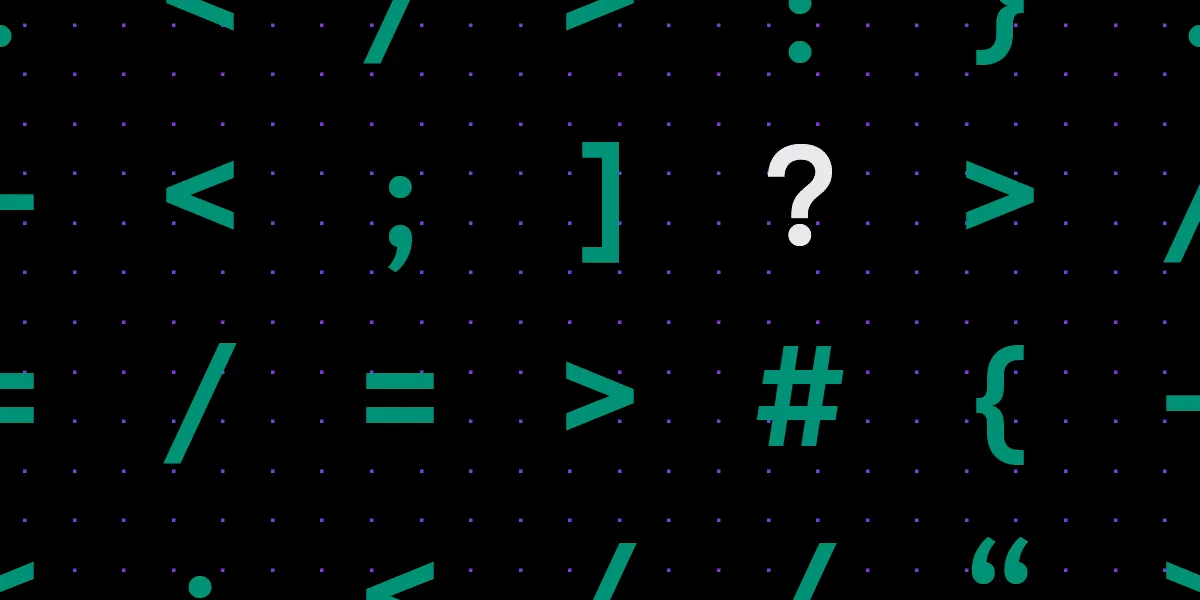Introduction: In the realm of cybersecurity and network administration, Secure Shell (SSH) stands as a cornerstone for secure communication between computers. Despite its prevalence, SSH often remains shrouded in mystery for many users. This article aims to demystify SSH by providing a comprehensive guide to its workings, benefits, and best practices.
Understanding SSH: Secure Shell, commonly abbreviated as SSH, is a cryptographic network protocol that enables secure communication between two networked devices. It allows users to remotely access and control servers, transfer files securely, and execute commands on remote machines over an unsecured network.
Key Features of SSH:
- Encryption: SSH encrypts all data exchanged between the client and server, protecting it from interception by malicious actors. This encryption ensures the confidentiality and integrity of the communication.
- Authentication: SSH employs various methods of user authentication, including passwords, public-key cryptography, and multi-factor authentication, to verify the identity of users connecting to a server.
- Port Forwarding: SSH supports port forwarding, allowing users to securely tunnel network traffic between local and remote machines, facilitating secure access to services hosted on remote servers.
- Key Management: SSH uses public-key cryptography for secure key-based authentication. Users generate key pairs consisting of a public key (which is shared with the server) and a private key (which is kept securely by the user). This method provides stronger authentication compared to traditional password-based authentication.
- Protocol Flexibility: SSH supports various versions and configurations, including SSH-1 and SSH-2, as well as different encryption algorithms and key exchange methods, providing flexibility and compatibility across different environments.
Benefits of SSH:
- Enhanced Security: By encrypting data and providing robust authentication mechanisms, SSH helps protect sensitive information from eavesdropping and unauthorized access.
- Remote Access: SSH enables users to securely access and manage remote servers and devices from anywhere with an internet connection, facilitating remote administration and troubleshooting.
- File Transfer: SSH includes utilities like SCP (Secure Copy Protocol) and SFTP (SSH File Transfer Protocol) for secure file transfer between systems, eliminating the need for less secure methods like FTP.
- Automation: SSH can be integrated into automated workflows and scripts, allowing for the seamless execution of commands and tasks across multiple systems securely.
Best Practices for SSH Usage:
- Use Strong Passwords: When using password-based authentication, ensure that passwords are complex and unique to prevent unauthorized access.
- Implement Key-Based Authentication: Utilize public-key cryptography for authentication to enhance security and mitigate the risk of password-related vulnerabilities.
- Disable Root Login: Restrict root login via SSH to minimize the risk of unauthorized access and potential system compromise.
- Monitor SSH Logs: Regularly monitor SSH logs for suspicious activities and unauthorized login attempts, enabling prompt detection and response to security incidents.
- Keep SSH Software Updated: Maintain up-to-date versions of SSH software to ensure that known vulnerabilities are patched, reducing the risk of exploitation by attackers.
Conclusion: Secure Shell (SSH) is a fundamental tool in the arsenal of network administrators and cybersecurity professionals, providing secure remote access, file transfer, and system administration capabilities. By understanding its workings, features, and best practices, users can harness the power of SSH while ensuring the security and integrity of their networked systems and data.