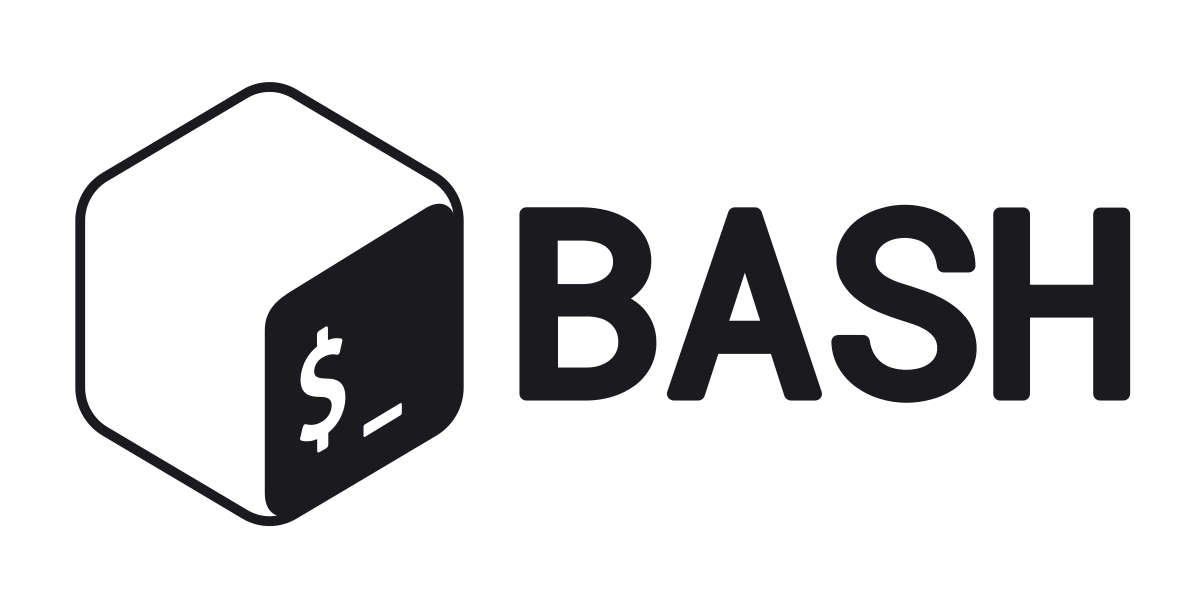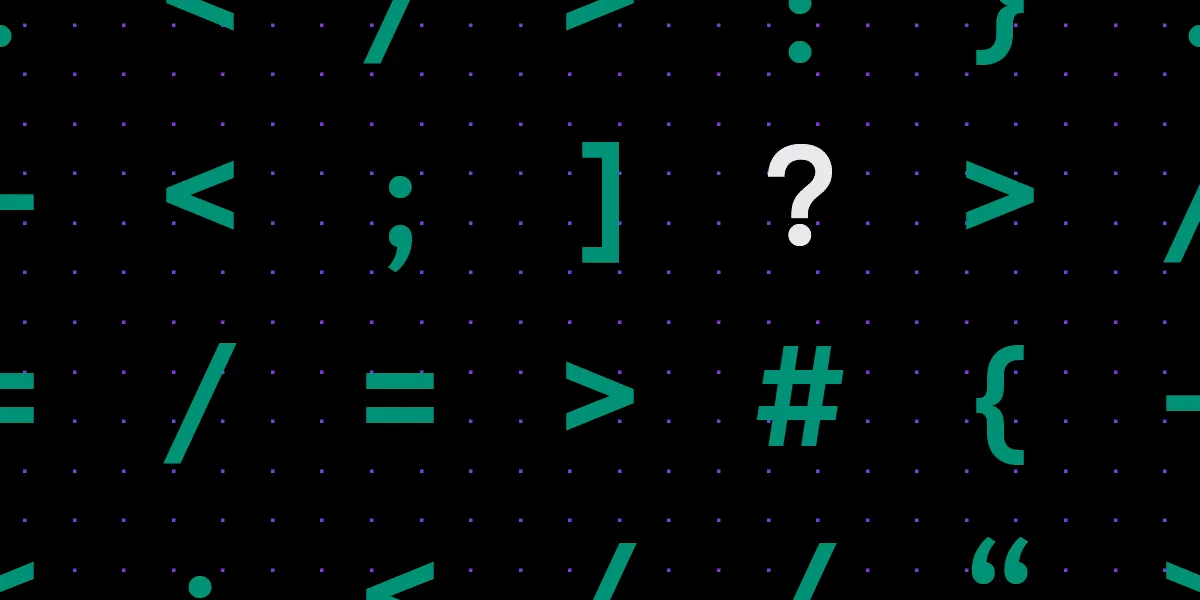Introduction: In the digital age, remote access to servers and devices is a necessity for businesses and individuals alike. However, ensuring the security and efficiency of remote access operations poses a significant challenge. Secure Shell (SSH) emerges as a powerful solution, offering robust security features and streamlined access management. This article delves into the realm of mastering SSH, exploring how it enhances both security and efficiency in remote access scenarios.
Understanding SSH: Secure Shell (SSH) is a cryptographic network protocol that enables secure communication and remote administration over an unsecured network. It provides a secure alternative to traditional methods like Telnet and FTP by encrypting data transmission and employing strong authentication mechanisms.
Enhancing Security with SSH:
- Encryption: SSH encrypts all data exchanged between the client and server, protecting it from eavesdropping and interception by malicious actors.
- Authentication: SSH supports various authentication methods, including passwords, public-key cryptography, and multi-factor authentication, allowing users to verify their identities securely.
- Key Management: SSH utilizes public-key cryptography for authentication, wherein users generate key pairs consisting of a public key (shared with the server) and a private key (kept securely by the user). This method offers stronger authentication compared to password-based authentication.
- Access Control: SSH enables administrators to configure access control policies, including restricting access based on IP addresses, user groups, and time-based rules, ensuring that only authorized users can connect to the server.
- Audit Logging: SSH logs all user authentication and access attempts, facilitating monitoring and audit trail generation for security compliance and incident investigation purposes.
Improving Efficiency with SSH:
- Remote Administration: SSH provides a command-line interface for remote administration of servers and devices, allowing administrators to execute commands, manage files, and perform system maintenance tasks from anywhere with an internet connection.
- File Transfer: SSH includes utilities like SCP (Secure Copy Protocol) and SFTP (SSH File Transfer Protocol) for secure file transfer between systems, enabling efficient exchange of files and data.
- Port Forwarding: SSH supports port forwarding, allowing users to securely tunnel network traffic between local and remote machines, facilitating access to services hosted on remote servers without exposing them to the public internet.
- Scripting and Automation: SSH can be integrated into automated workflows and scripts, enabling the automation of repetitive tasks and the execution of complex commands across multiple systems, thereby improving productivity and reducing manual effort.
Best Practices for Mastering SSH:
- Use Strong Encryption Algorithms: Configure SSH to use strong encryption algorithms and key exchange methods to ensure the confidentiality and integrity of data transmission.
- Implement Key-Based Authentication: Utilize public-key cryptography for authentication to enhance security and eliminate the risk of password-related vulnerabilities.
- Disable Unused Services: Disable unnecessary SSH services and protocols to minimize the attack surface and reduce the risk of exploitation by attackers.
- Regularly Update SSH Software: Keep SSH software updated to the latest versions to patch known vulnerabilities and ensure optimal performance and security.
Conclusion: Mastering Secure Shell (SSH) is crucial for organizations and individuals seeking to enhance the security and efficiency of remote access operations. By leveraging SSH’s robust security features and efficient remote administration capabilities, users can mitigate security risks, streamline access management, and improve productivity in their networked environments. Embracing best practices and staying abreast of advancements in SSH technology empowers users to harness its full potential while safeguarding their digital assets against emerging threats.